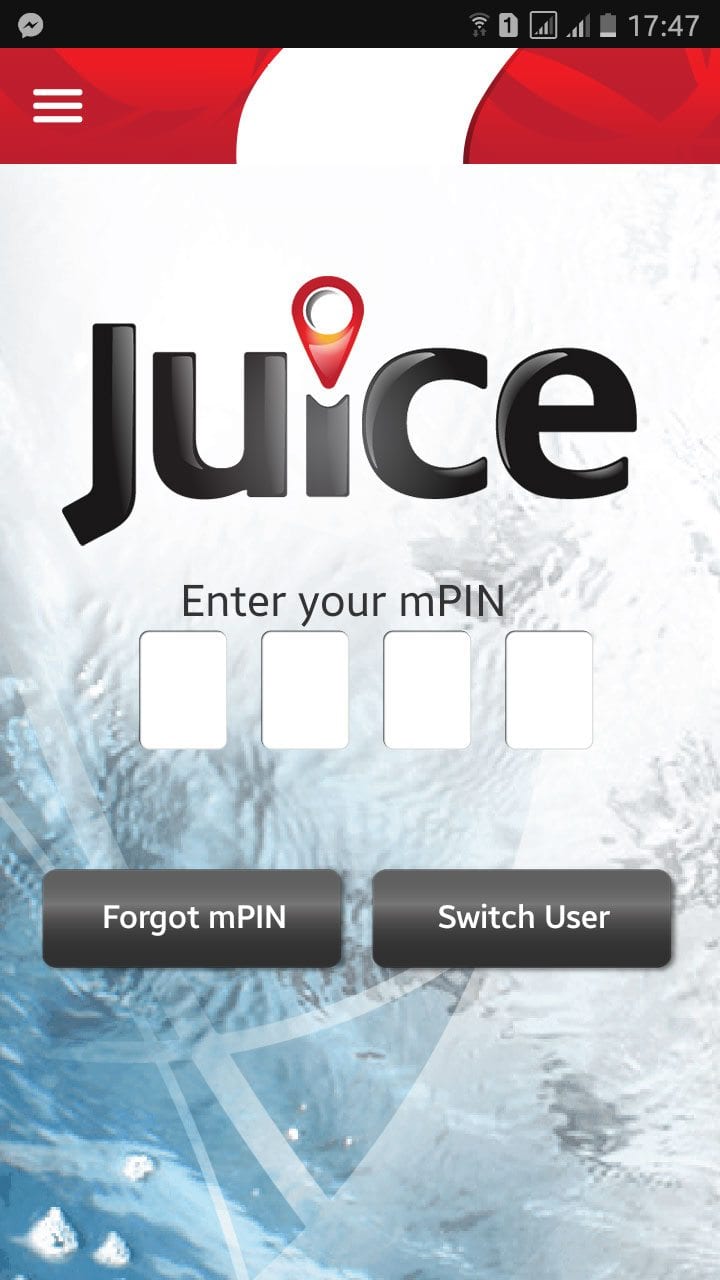
- Open your MCB Juice App.
- Input your Mpin to login.
- Go to www.juice.mu to download MCB Juice if you do not already have it.

- Wait for the App to log you in.
- Once loged in, tap on the "Payment" icon.
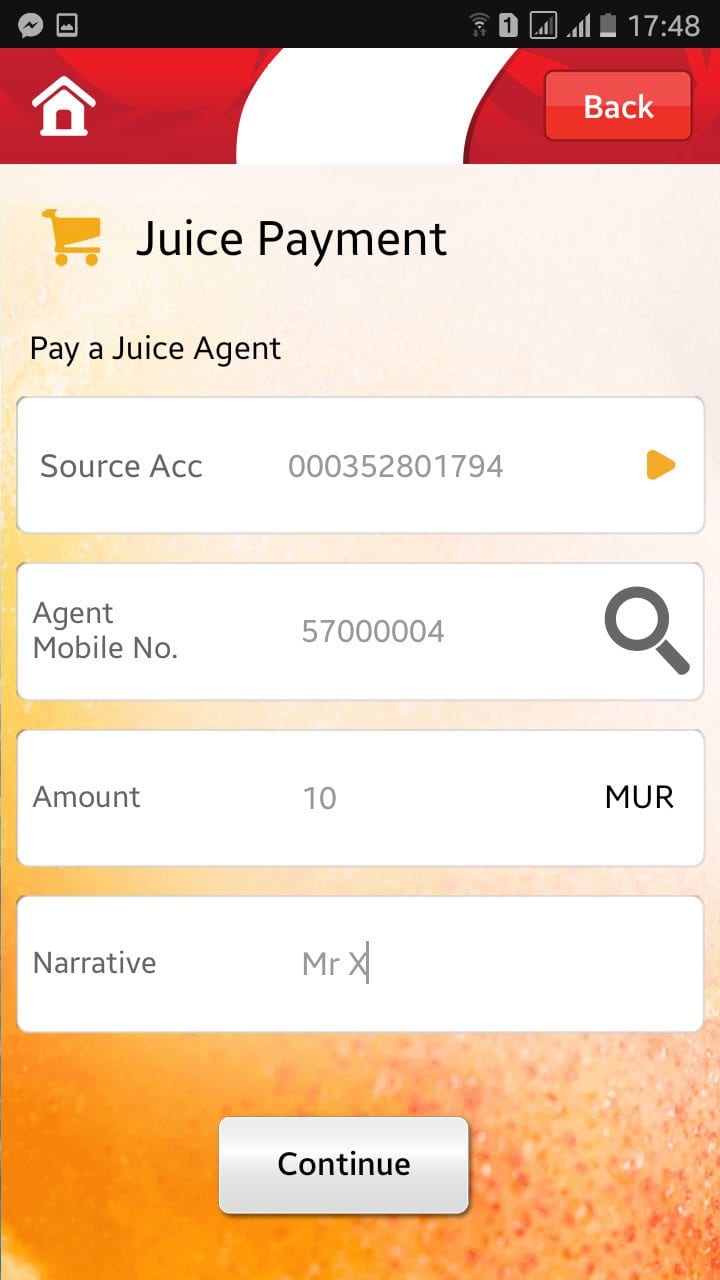
- Choose your account number.
- Input in "Agent Mobile No" for "Le Clergé".
- Input the amount you wish to donate.
- Insert "cdpweb_" in the narrative field.
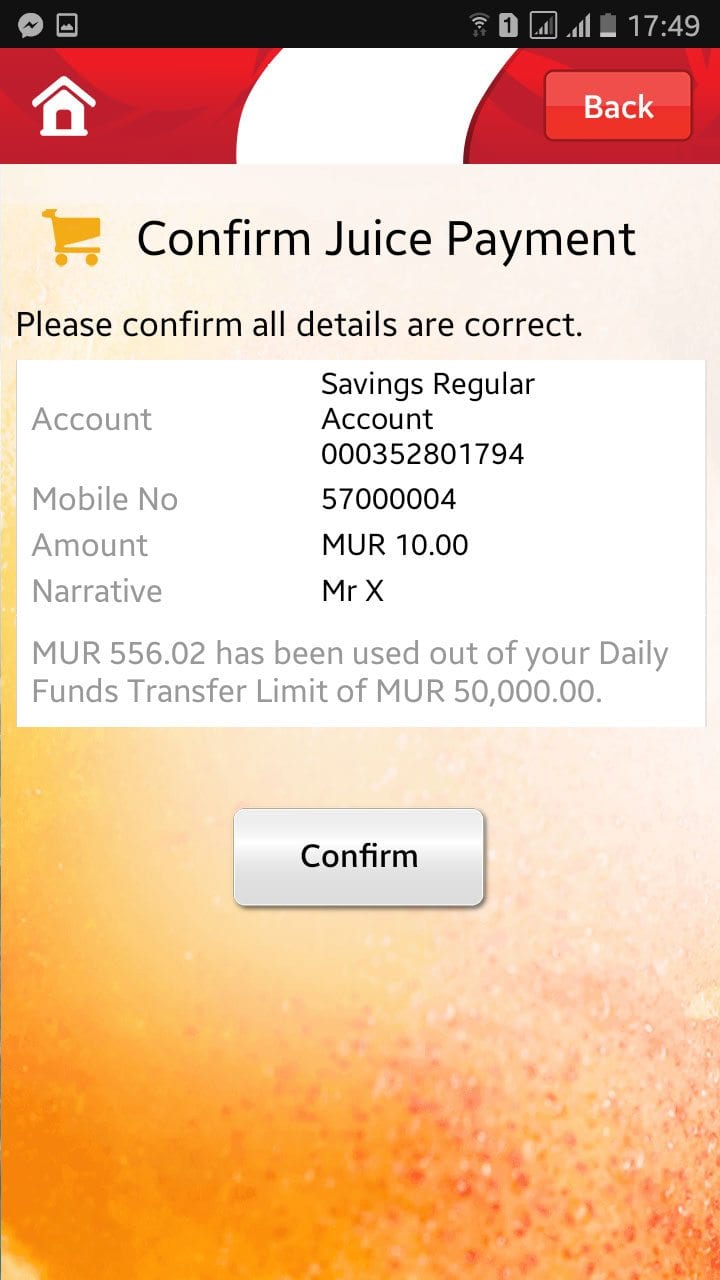
- A transaction summary will be displayed.
- Confirm all details are correct.
- Once confirmed, click on "Confirm" button to proceed.
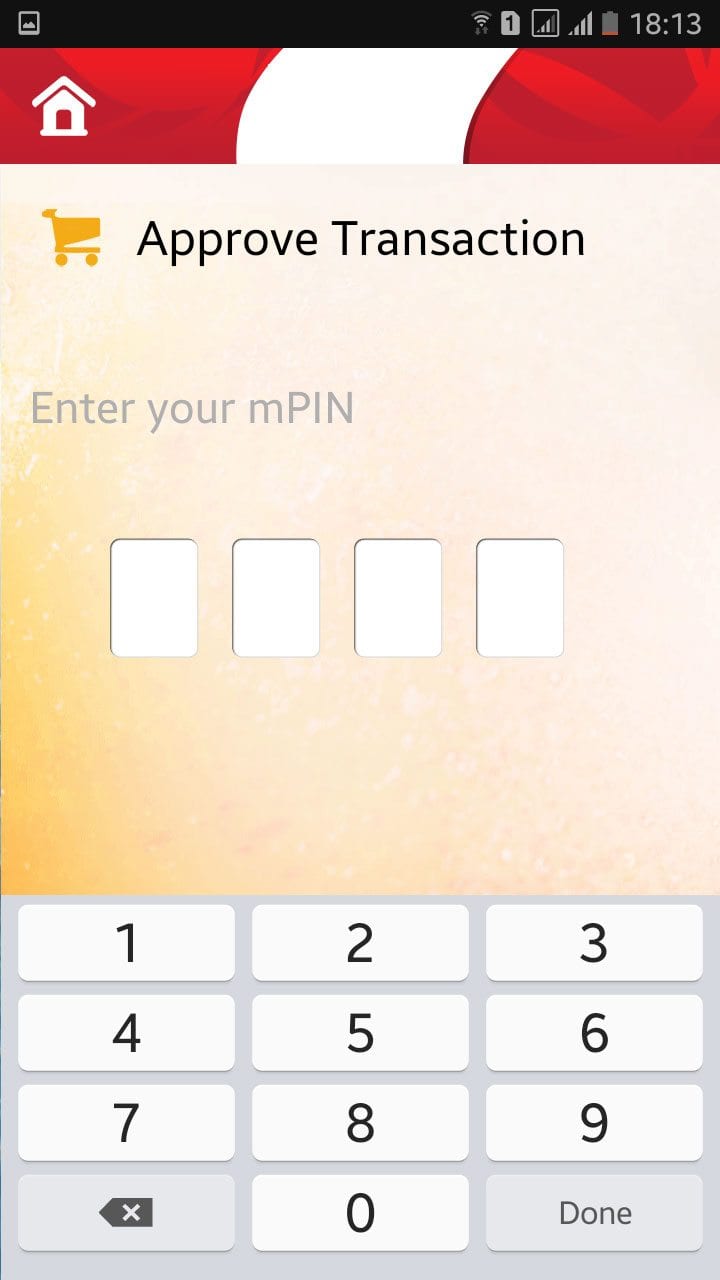
- Input Mpin for transaction validation.
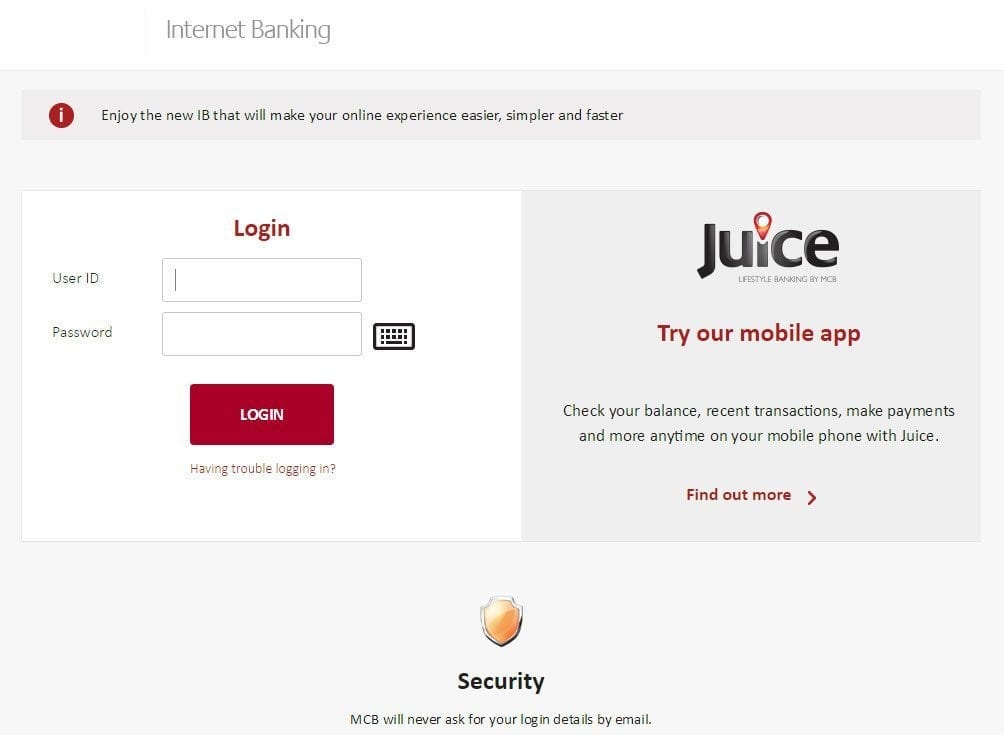
- Go to ib.mcb.mu in order to open MCB Internet Banking
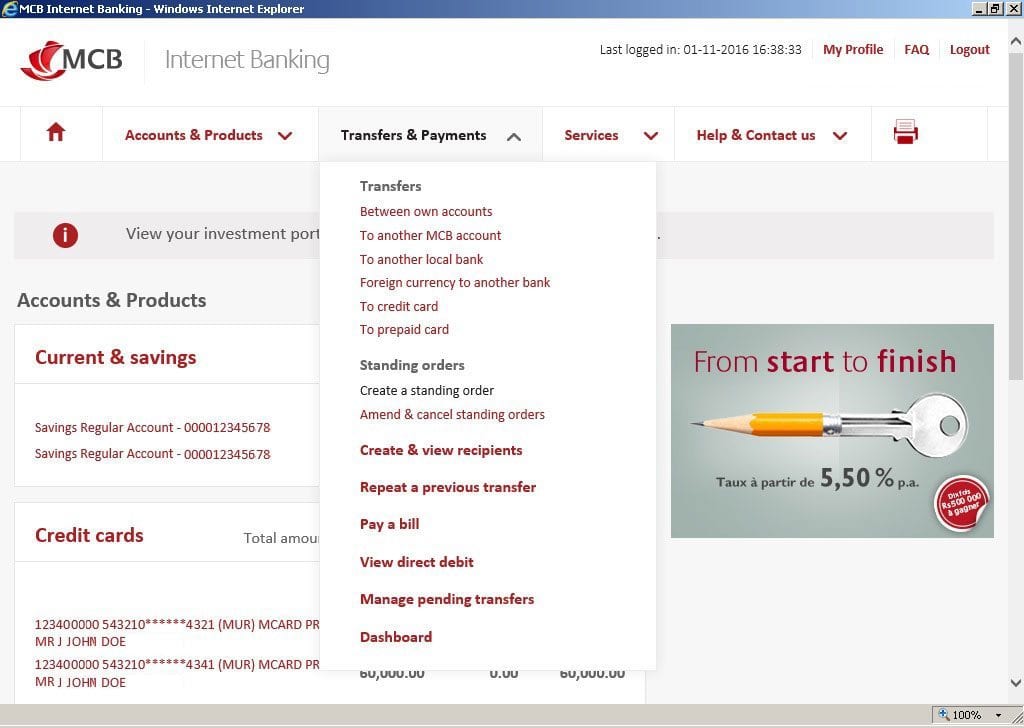
- Hover your mouse over the menu "Transfers & Payments"
- Click on "Create standing order" under "Standing Orders"
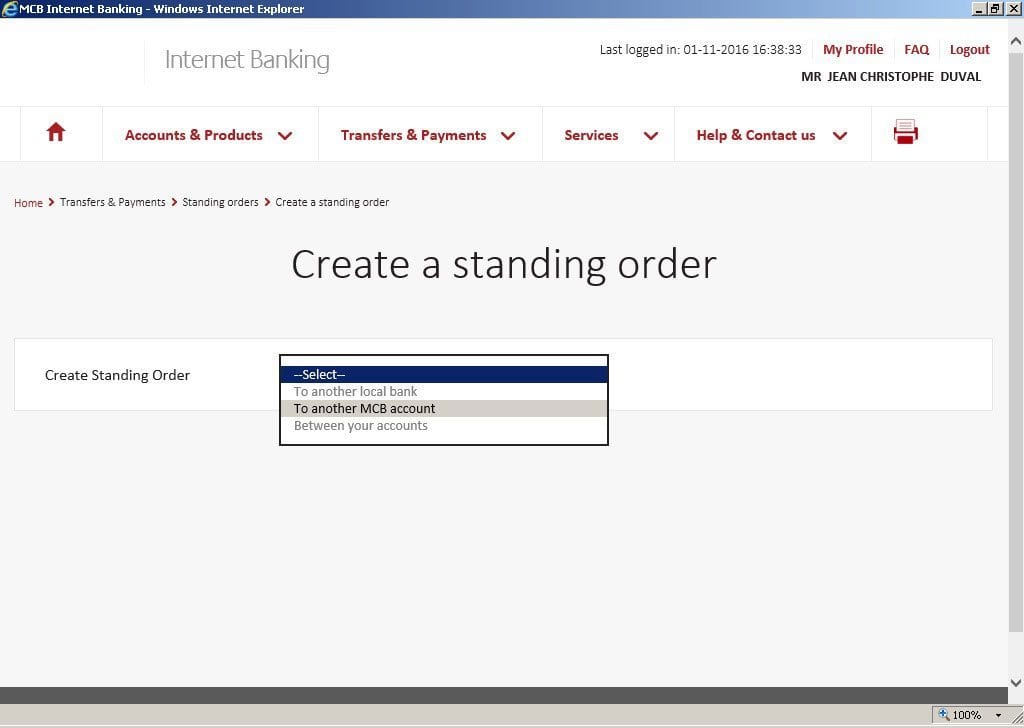
- From the "Create Standing Order" drop-down, select "To Another MCB account"
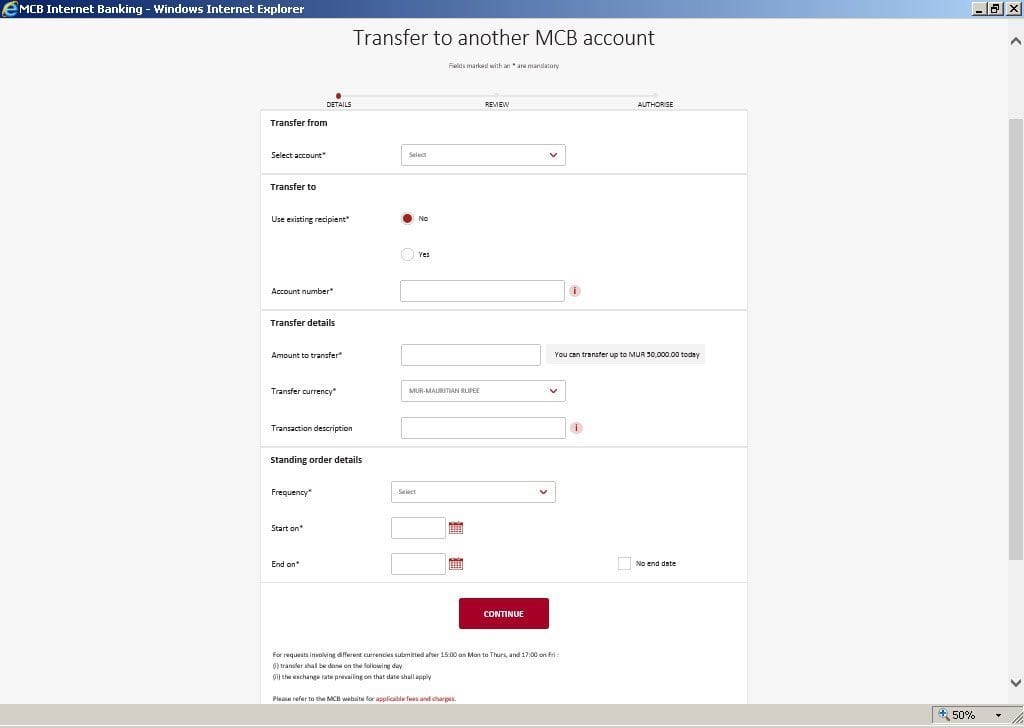
- In "Select Account" Select account you will be using for paying the standing order
- In "Account Number*" enter the account number of "Le Clergé":
- Under "Amount to transfer*" enter the amount you wish to donate
- Under "Transaction description" enter the code "cdpweb_"
- Choose your standing order frequency, start and end date
- Click on "Continue" to complete the process


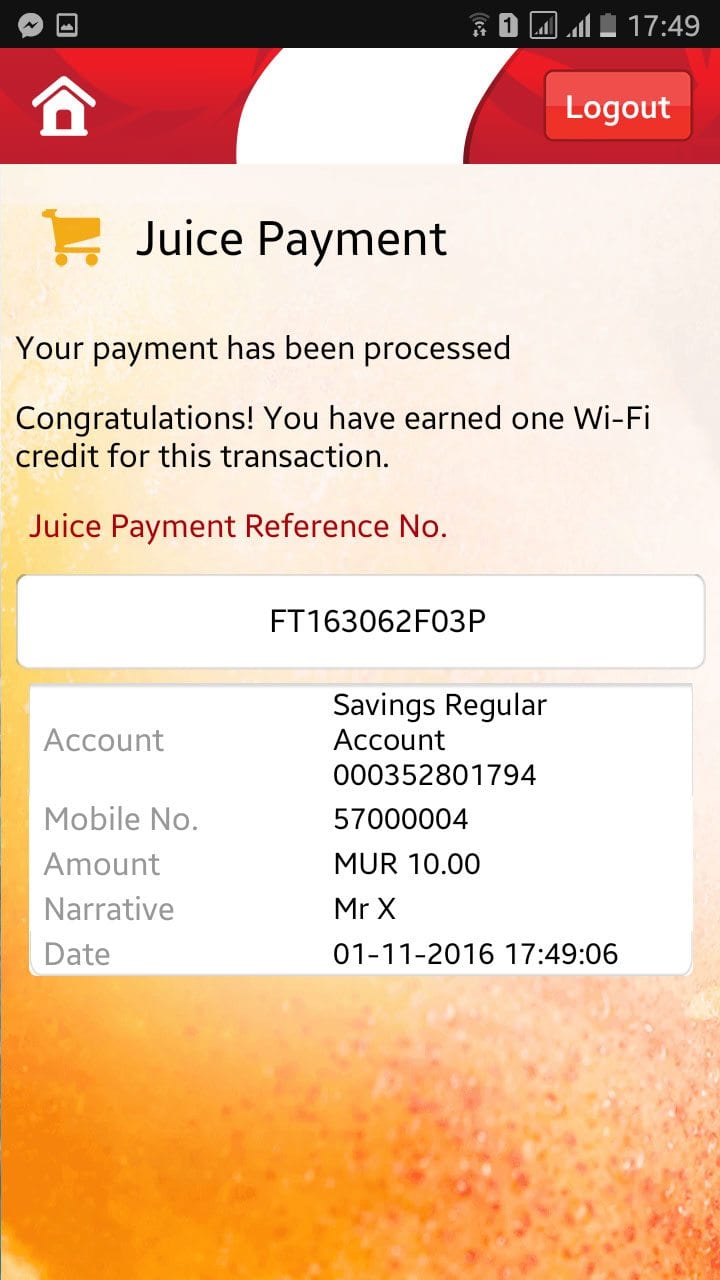

L’évêque est directement responsable des services diocésains qui soutiennent directement la mission de l’Eglise catholique à Maurice. Si vous voulez soutenir financierement les services diocesains veuillez remplir la fiche d’engagement ci-joint et l‘envoyer par courriel à l’Evêché de Port-Louis.